Traditional practices with IoT solutions that have been in market since ages is that: you build IoT solutions and sell to your customers. This serves you with one-time payout. But with IoT solutions that are meant for multiple clients, you can unveil the true potential of IoT technology and improve monetization of your product. Hence, the value of your solution does not lie in simply building SaaS-based products but also in its deployment.
By leveraging subscription model for your IoT solutions, you get a continuous revenue stream with recurring disbursement. Our portal’s Subscription module is the most essential module in a partner’s journey towards deploying IoT solutions. It helps you in generating incremental and recurring subscription-based solution payouts. You can provide improved customer experiences and stay relevant in your solution offerings with subscription plans crafted according to the requirement of a solution.
Creating a subscription plan
Once you have added your product and created an environment for the same, you will be able to view, create and edit subscription plans. You can create subscription based on different regions too. For example, you can create separate subscription plans for Americas and APAC.
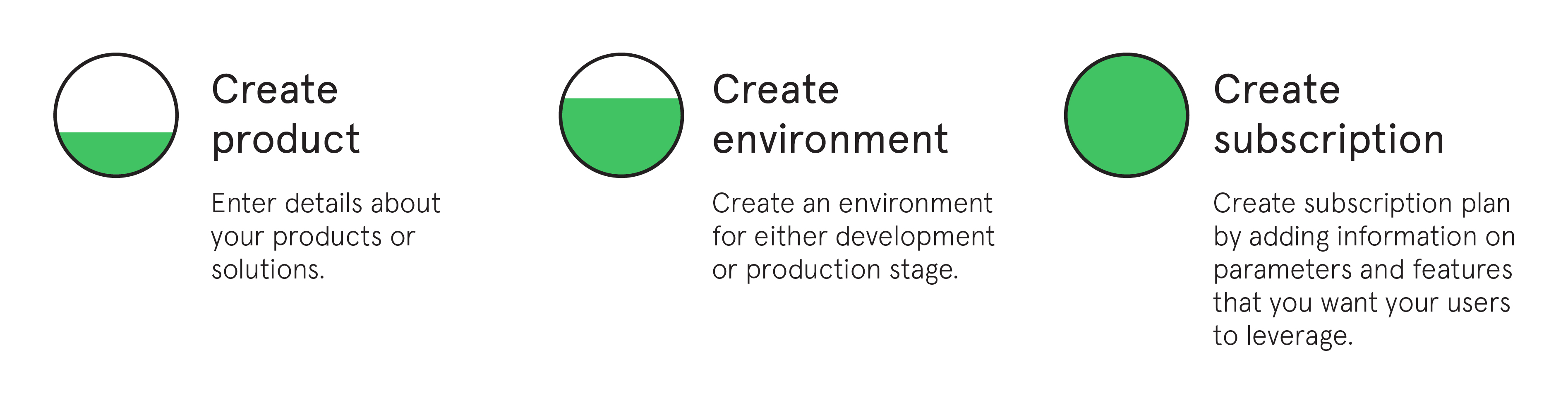
Use case
If a company, Acme, offering smart factory solution needs to add a subscription plan. They will enter the environment name that they want to create a plan for and a plan name. For the parameter and feature segment, they can select the number of messages, devices, connectors and users that they would want their users to consume.
For example, they might select 10 messages for their users and keep the visibility of that feature unchecked. This means, end-users won’t be able to see the number of messages included in the package. If Acme wants the solution to be available to five conveyor belts, they will specify the number in devices column. Hence, the end-users won’t be able to add sixth device. If they need to add more devices, Acme can provide an upgraded plan based on the requirements.
Acme also offers features like anomaly detection and predictive maintenance. They can view the details of these features in custom features segment. Based on the number of parameters and features that Acme can mention the consumer plan price.
Key features of subscription module
- Create customized plans – you can offer plans that are region and environment specific that aptly serves the requirements of your use case.
- Custom features – if you’d like to add features that you want to include in your subscription plan apart from the ones that are mentioned in the parameters, you can do so simply by adding the information about the new feature.
- View subscribers – you can view the status of your plan including details of your subscribers and their consumption of the features and parameters with My Subscriber tab.
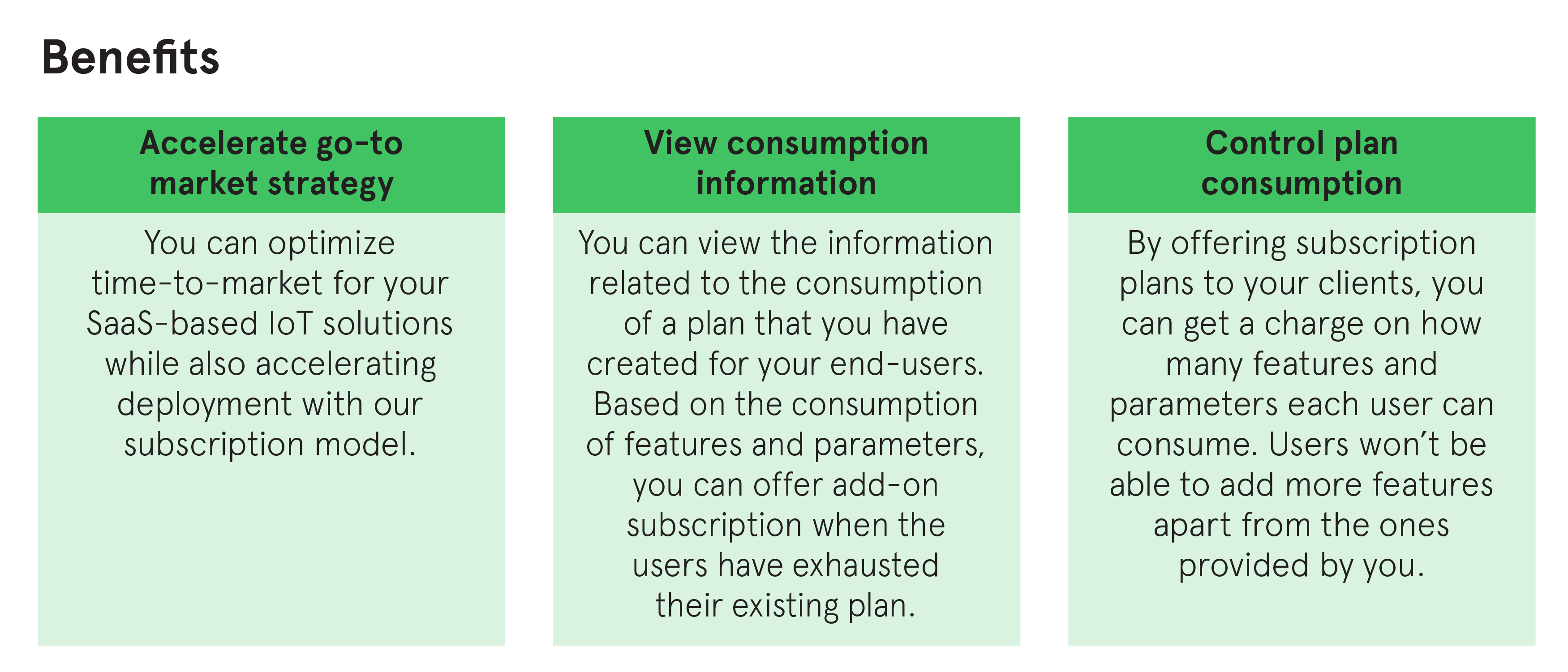
To learn about product management and subscription plans, you can refer our user guide.
If you are a hardware provider, the next step is to learn about associate hardware.