As a company grows, naturally, the number of connected devices and users will also increase. Now, over time, to empower progress, you may want to allocate responsibilities. That’s where the role of sharing and grouping comes into the picture.
Device sharing:
Using IoTConnect, you can share any device in two ways: view and operation. You can allow a user just to view the in-and-out of the data from a device or/and you can give permission to a user to operate, wherein a user, as per the requirements, can modify device properties.
Device sharing happens in two ways:
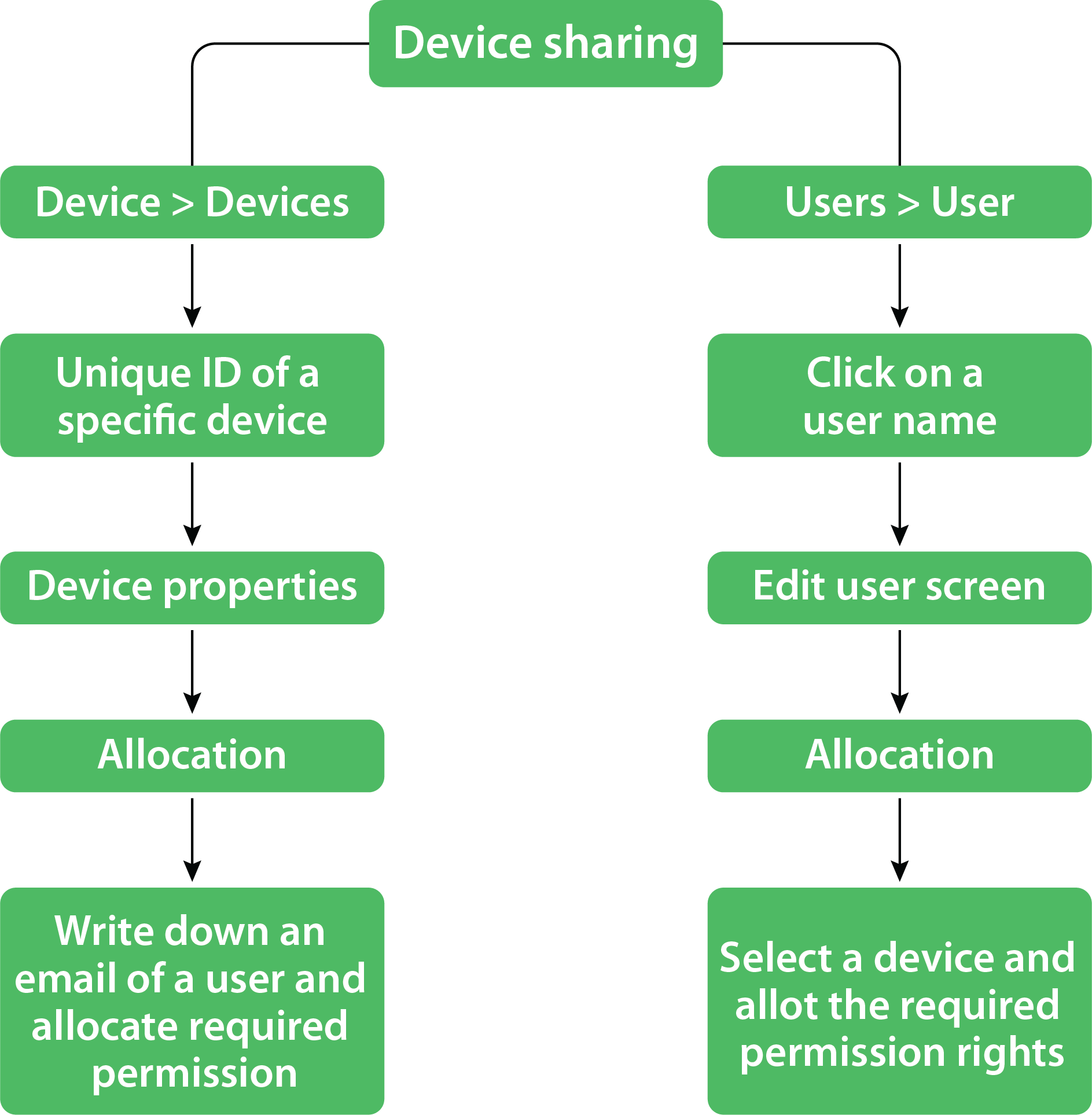
For more details on device sharing, you may want to go through the device allocation document.
Device grouping:
Let say you have the same device in quantities and you want to give its controlling to a particular user. The best way is placing those devices in a group and allocate the necessary permission rights to a user. The method helps you in making the best use of your connected devices and users.
To create a group, you simply need to go to Device > Groups. Click create groups, give a group name, and select devices and users.