You can view the solutions that you have added to Marketplace from the screen given below:
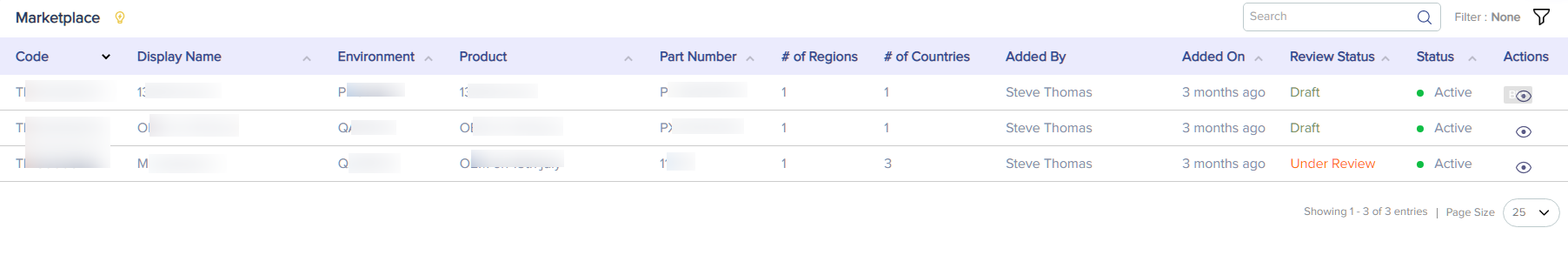
(Screen: Martketplace_List)
Marketplace ID: It shows the ID associated with your product in marketplace.
Marketplace name: It shows the name you have given to your marketplace.
Environment: It shows the environment you have selected for your marketplace.
Product: It shows the product name(s) you have created in transactional marketplace.
Part number: It shows the part number associated with your product(s).
No. of regions: It shows the exact number of regions in which your marketplace will be active.
No. of countries: It shows the actual number of countries in each region where your marketplace is available.
Added by: It displays the name of the approved person or firm who created the product.
Added On: It shows the date on which the product was added.
Review Status: You can see the status of the product that you have added in the Marketplace.
Status: Check the status of the products (Active/Inactive)
Actions: You can view your products from this tab.