If you want to delete a product, you first need to inactivate the solution or product that you want to delete.
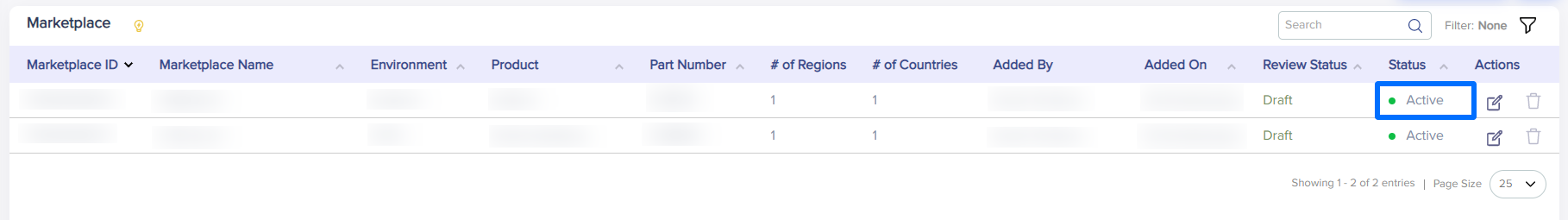
(Screen: Marketplace_Active)
Once, you click on Active, you will get a pop-up as given below:
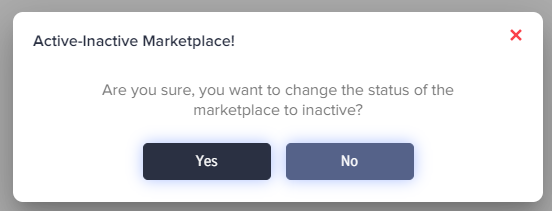
(Screen: Marketplace_Active-Inactive Solution)
Once you change the status to inactive, you will get a delete button on the list.
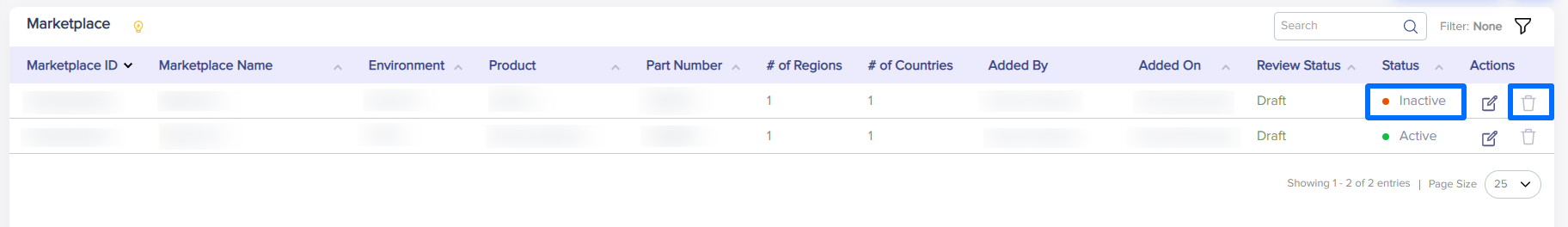
(Screen: Marketplace_Delete Product)
You will get a pop-up when you click on the delete button.
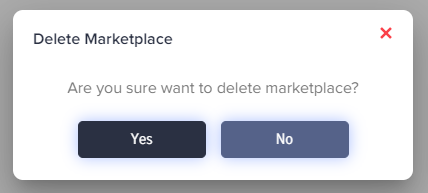
(Screen: Marketplace_Delete Marketplace)
If you select YES, the product will be deleted from the Marketplace.