You can opt for Guided Mode to help you through the design from selecting the products to adding them in the workbench. You need to turn on the Guided Mode as shown below:
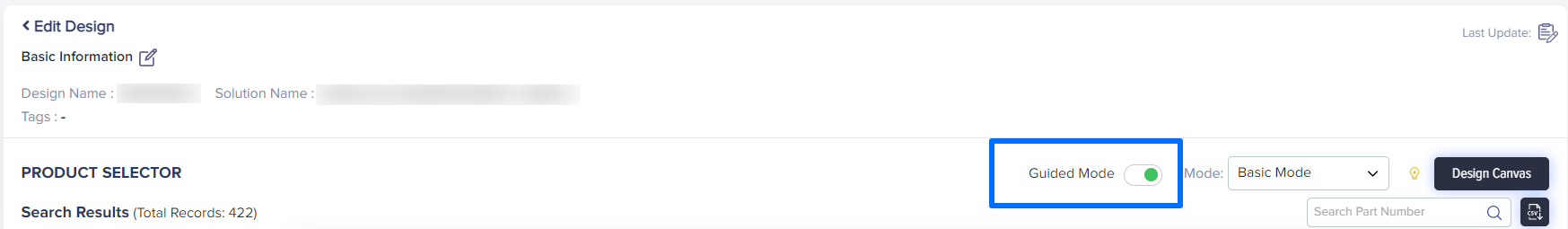
(Screen: Guided Mode)
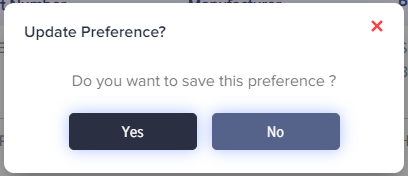 (Screen: Guided Mode_Message)
(Screen: Guided Mode_Message)
You can then get suggestions according to your selection of first product:
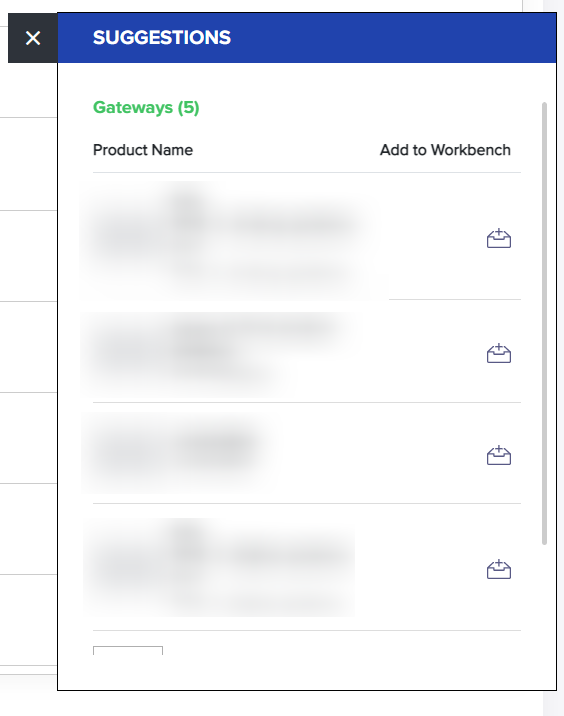
(Screen: Suggestions)
Once you’ve selected from the given suggestions, you can choose a gateway device and add it to the workbench.
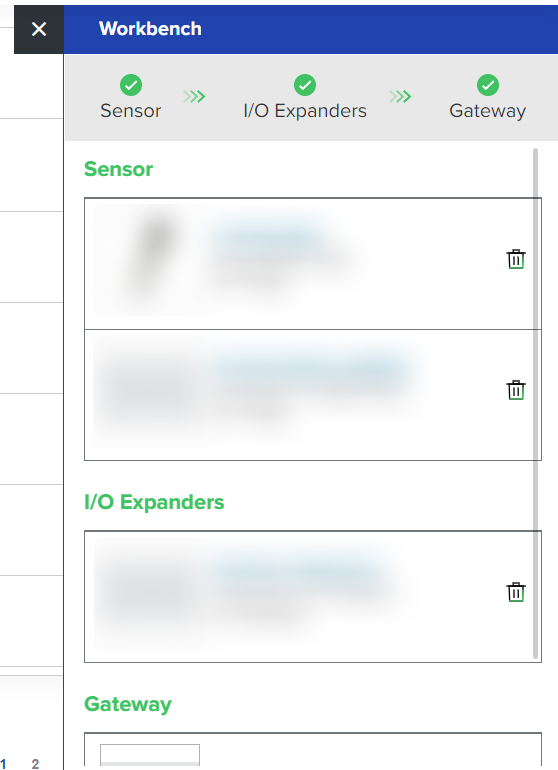
(Screen: Workbench)
You can then proceed to Design Canvas.