- Click Shipments to view and edit shipment details of the orders made to you by your consumers.
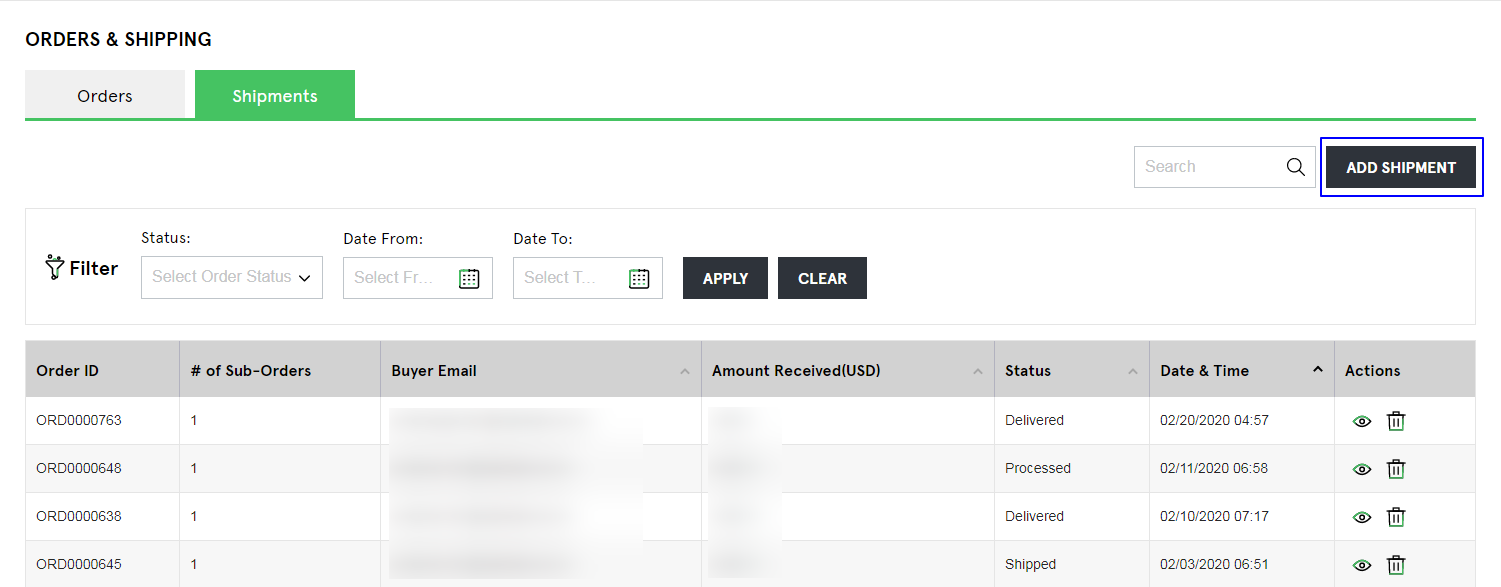
(Screen: Shipments)
- You can view the details of the shipments like Order ID, # of Sub-Orders, Buyer Email, Amount Received (USD), Status, Date & Time and Actions).
- Select Status or Date (From and To) and click Apply to filter your search. Click Clear to clear the applied filters and get the list of all the orders.
- Click Add Shipment to edit the status of the order using Order ID.
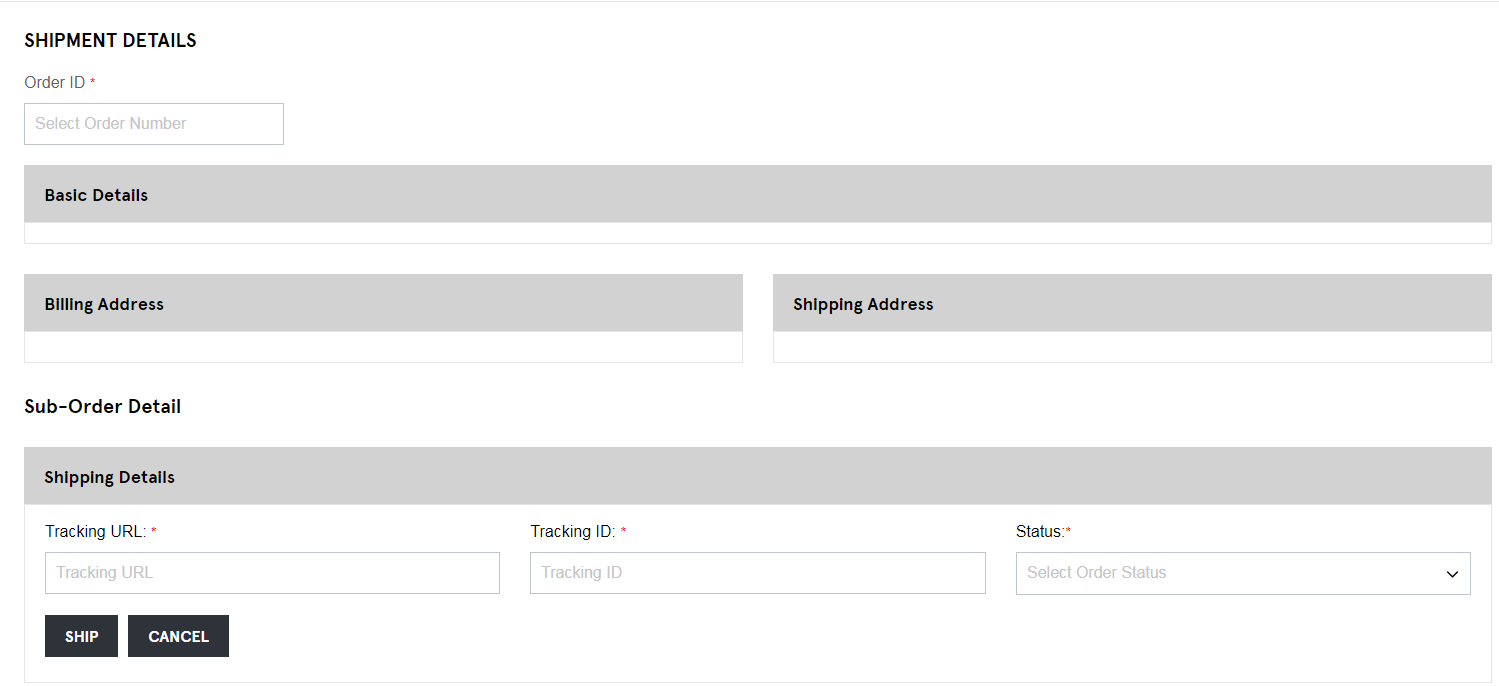
(Screen: Shipment Details)
- Enter the Order ID that you want to change the status for in the Order ID
- You will get the details related to that order:
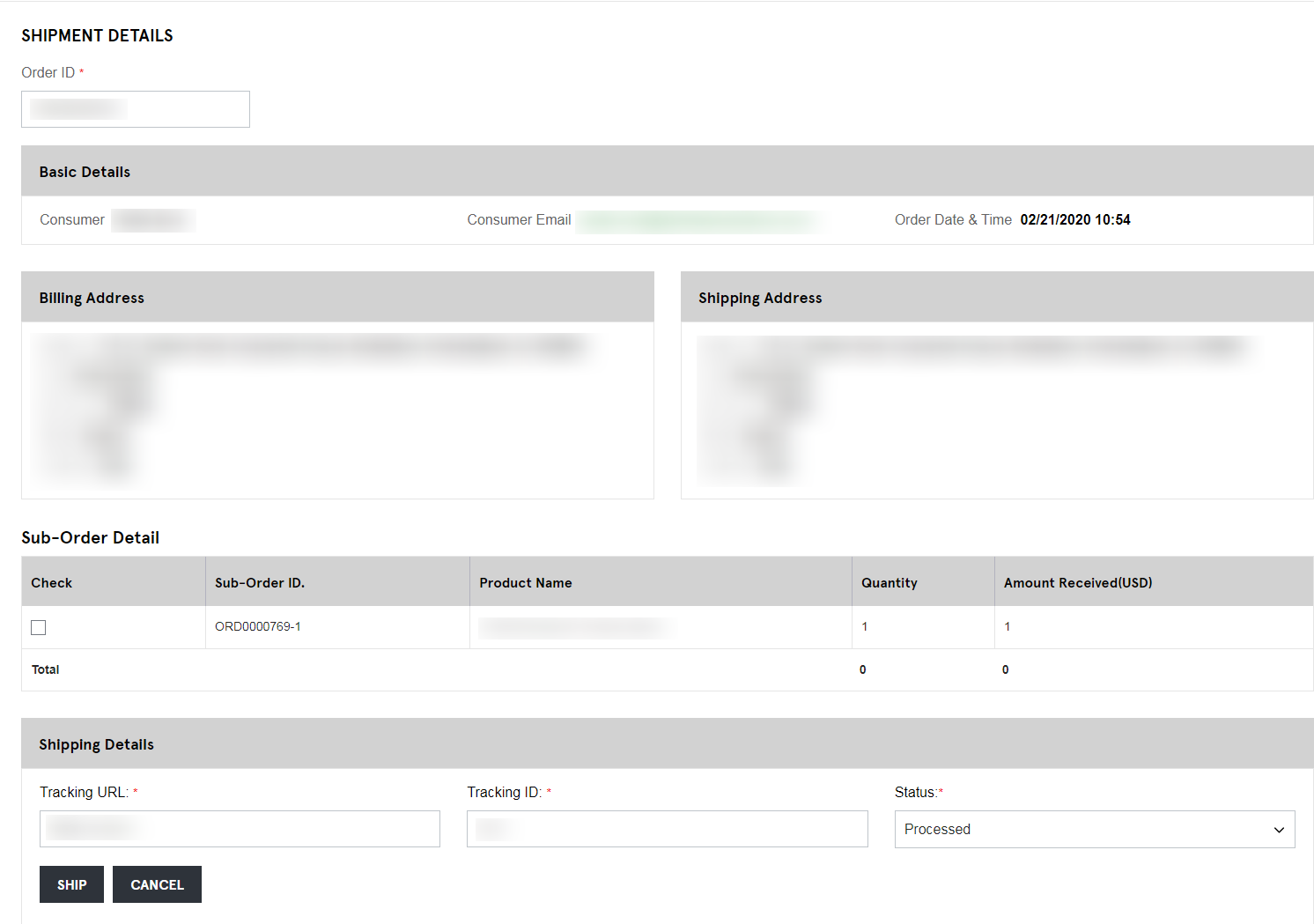
(Screen: Edit Shipment Details)
- Select the Sub-Order Detail to change the status of the order of that particular item
- Enter Tracking URL and Tracking ID provided by your delivery partner
- Change the Status of the order accordingly. You can change the status to: processed, shipped and delivered
- Click Ship to update the order status
- Click Cancel to cancel go back to the previous step