You can access ExpressConnect from the left menu:
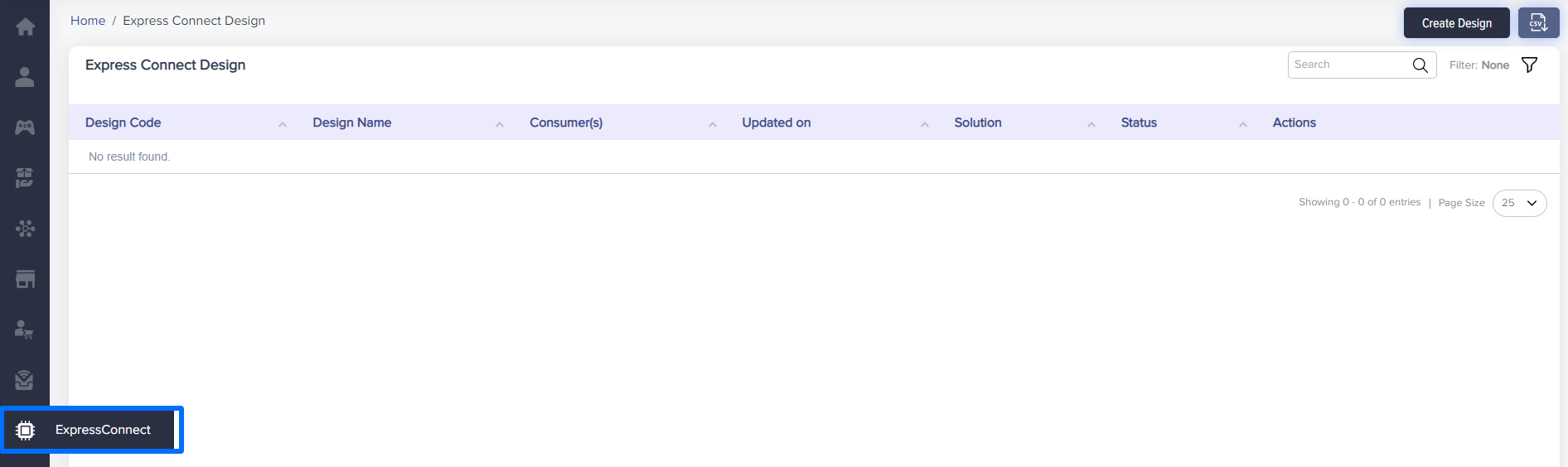
(Screen: ExpressConnect)
You can see the list of designs created previously on this page with details like:
- Design code: It is a system generated code for your design.
- Design name: You can create a name for your design.
- Consumers: It will display the number of consumers associated with the solution for which you are creating the design.
- Last modified date/time: It will display the date and time when you last edited or modified the design.
- Solution: You’ll see the solution associated with the design.
- Status: It will show you the status of the design (draft/published).
- Actions: You can perform the following actions:
- View: You can see the information about the flow that you designed using the canvas in the module.
- Edit: You can edit the flow design using this icon.
- Delete: You can delete the flow using this icon.
- Publish: This icon allows you to publish your flow design.
- Clone: You can clone the design and edit it accordingly.
Note: You cannot edit or delete the design once it is published or if there is a consumer associated with it
You can also download the information about the published design by clicking on the CSV icon as shown below:
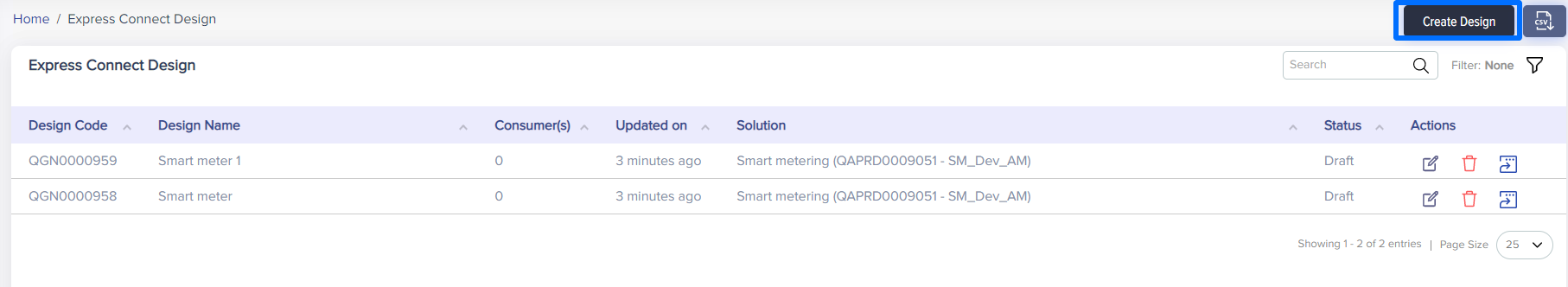
(Screen: ExpressConnect_Create Design)